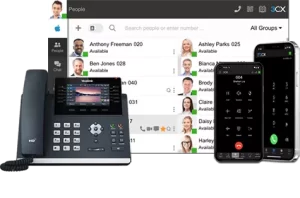3CX Version 20 Beta 2 is now a release candidate. This is an extensive upgrade with many features to further optimise, simplify and make 3CX even better.
Our advice is that you don’t upgrade any active installations of 3CX just yet as it is still in Beta testing and as well as the fact that you cannot downgrade back to V18, some features are not available. We always recommend that if you want to test these Beta versions out, only do so in a test environment. We are going to wait until a live version 1 or 2 is tested and stable before we upgrade our clients.
What’s the lowdown on 3CX Version 20?
Originally, 3CX was designed for on-premise – phone system only – installation, and targeted at SMB/Mid-size companies. In a time when hardly anybody used SIP trunks and everybody still had a fax.
Over time of course they added a Linux version and cloud support. The system found a great many larger customers that deployed it across multiple sites and with large numbers of users. Added to that was the requirement to add SMS (not available yet), Live chat, WhatsApp to have true “omnichannel” support for modern-day contact centers. Our smaller customers – 4SC free and commercial – continued to have dedicated installs but as the need for more frequent security updates grew, management of individual instances became an overhead for 3CX, partners and admins. A multi-instance version of 3CX was needed and introduced.
So in v20, they have taken all the above requirements and built a new optimized system.
Partners and customers that follow 3CX have seen major changes in updates 4,5,6,7 and 8 preparing for this new version.
New Admin Console
Version 20 has an entirely new management console. Named ‘Admin Console’, it is now part of the 3CX client. Users can switch to the admin console directly from the 3CX client without needing a separate login or URL.
Groups Become Departments and More Powerful
A big part of V20 is the new Departments. Departments replace Groups as it more accurately represents what they are. In Windows Active Directory these departments would be called Organizational Units. These departments are now much more powerful – they can have their own office hours, holidays, time zones and language settings. Soon they will also have their own phonebook and CRM configuration amongst other things.
New Easy to Remember URL
With the client and management console now merged into one site we can have one easy-to-remember FQDN for users and admins. The web client slug is no longer needed so for example:
Before v20: https://company.3cx.us/webclient/
v20: https://company.3CX.us
With the new easy-to-remember FQDN, and the capability for users to set their own password or utilize SSO, there is less reliance on the welcome email. Admins will be spared having to resend the welcome email to users.
New Native Windows Softphone
One of the biggest additions is a new native 3CX Windows softphone. This will be an app similar to the iOS or Android app and will run in conjunction with the web client. The native softphone will overcome many limitations of PWA in terms of window notification control. Rather than a simple call notification it will have a proper answer dialog. Also, a native softphone allows for audio control to be independent from the browser.
New Call Manager (SIP server)
V20 sports an entirely new call manager: Based on 15 years experience in 350000+ installations, the call manager has been adapted for the future:
- New Queue strategy: Target busy agents (multi-line queue strategy).
- Better integration with the call queue service resulting in better performance and reporting.
- New internal API which improves features such as parking, conference and so on.
- Better call control, reducing failed transfers etc.
- Better/faster call pickup and barge-in.
- Transfer back on busy – now fully supported.
- Ring group works better and can include an external number.
- The Makecall service allowing you to trigger calls on a deskphone or smartphone has been greatly improved.
- For calls via the web client: Less webrtc registrations resulting in the ability to support more users.
- Event logs are not spammed with unnecessary event logs about registration refresh.
- Queues & IVR can now have group office hours.
They’ve also beefed up security, performance and testability allowing us to develop faster and for larger installations.
Also:
- Debian 12
- New Powerful API
- Troubleshooting capabilities
Requirements
Version 20 will have certain requirements:
- On-premise installations will require split DNS, i.e. the 3CX FQDN must be fully resolvable on the LAN as well as outside of the LAN. This means your own DNS server or a firewall that can do hairpin nat. Very small networks might have to move to the cloud or replace the router.
- Each installation must have a system owner at minimum more information here. You will not be able to upgrade without having a system owner set.
- You will need to reconfigure your global office hours and holidays and use departments. If you don’t want to use Departments you can simply adjust the default department. However, until you do so everything will continue to work as before. You will only need to do this once you want to edit the office hours.
There is more information on the 3CX website including a Version 20 Preview install:
- Read the full article at 3CX
- Preview Version 20 changes & features
- Preparing for v20 Part 1 – Split DNS for 3CX
As mentioned V20 Beta 2 is available for testing but please do not upgrade any active 3CX instances just yet.
Call UFONE if you have any questions regarding the Version 20 update.